The world of filmmaking is constantly evolving, and one of the most significant developments in recent years has been the integration of Artificial Intelligence (AI) in editing tools and techniques. In this blog post, we'll explore some of the most advanced AI-powered editing tools that are revolutionizing the filmmaking industry, and how you can use them to take your content creation to the next level. Also you'll find some movie inspiration examples I created in midjourney including the prompts I used (This is a game-changer for aspiring filmmakers who want to plan their short films / documentaries)
AI Video Editing: The New Frontier
As filmmakers and content creators, we're always looking for ways to improve our workflow and produce higher-quality content. AI-powered editing tools are a game-changer, offering automated features and streamlined workflows that can help you achieve professional results with less effort.
AI-Powered Color Grading
One of the most time-consuming aspects of editing is color grading, but AI-powered color grading tools are transforming the process. Tools like RunwayML and Colourlab.ai use machine learning algorithms to analyze your footage and apply color grading that matches your creative vision, saving you hours of manual work.
You want to bring your videos to life with custom stylized LUTs? I've got you. In this pack you'll find my best Looks to color grade your Videos within seconds.
Auto-Captioning and Translations
Captions and subtitles are essential for making your content accessible to a wider audience, but creating them can be tedious. AI-powered captioning tools like CapCut and Simon Says can automatically generate accurate captions and translations in multiple languages, making the process faster and more efficient.
Visualize Your Ideas with Midjourney: A Game-Changer for Filmmakers and Content Creators

Midjourney is an innovative AI-powered tool that allows filmmakers and content creators to bring their ideas to life, create mood boards, and experiment with lighting, subjects, and locations before embarking on their shooting journey. In this section, we'll dive into the benefits of using Midjourney and how it can elevate your pre-production process.

Bring Your Ideas to Life
One of the most significant challenges for filmmakers and content creators is visualizing their ideas and sharing them with collaborators. Midjourney's AI-powered technology allows you to create photorealistic images from simple text prompts, making it easy to generate concept art or visualize your ideas with just a few keystrokes. This can save you time and effort in the pre-production phase, giving you a clearer sense of your vision before you begin shooting. Create endless scenes: Test out camera angles, lighting, locations and subjects within seconds.


Create Dynamic Mood Boards
Mood boards are essential for establishing the visual tone and style of your project. With Midjourney, you can create mood boards that truly capture your vision, incorporating AI-generated images that accurately represent your ideas. Imagine you want to shoot a new short film: With midjourney you can cut out the guess-work and come up with everything you can imagine. Let's say you want to shoot a cinematic scene in a misty forest, shot on a Canon R5C early in the morning:

Experiment with Lighting, Subjects, and Locations
Midjourney enables you to explore various lighting setups, subjects, and locations by simply adjusting your text prompts. This can help you discover the perfect combination of elements to achieve the desired atmosphere and visual impact for your project. By experimenting with different options in Midjourney, you can fine-tune your ideas and make more informed decisions during pre-production, ultimately saving you time and resources on set.
Here are some prompts and settings you could use to come up with cinematic cinestills:
- Use prompts that include words like "cinematic, cinestill, shot on (your favorite Camera) and focal length, cinematic lighting, rule of thirds, filmgrain with halation and bloom in the highlights etc.
- Include the aspect ratio at the end of the prompt like this: "--ar 16:9" for a 16:9 aspect ratio - Of course you could use any aspect ratio you like
- Include "--q 2" for a higher resolution output image
- Use "--repeat 3" to generate three grids (or any other number) to generate multiple generations at once
- Use Midjourney V5 / V5.1 or the latest model (You can change this by either adding "--v 5" to the end of your prompt or type /settings into Discord and chose your version to change it permanently

RunwayML: Unleashing Your Creativity with Cutting-Edge AI Tools for Filmmakers
If you thought Midjourney was a game-changer, wait till you hear about RunwayML. This badass platform offers an array of innovative AI-powered features that can seriously boost your filmmaking and content creation game. Let's dive into some of the most interesting features RunwayML has to offer and how you can use them to create mind-blowing visuals.
Style Transfer: Make Your Footage Pop
Ever wanted to give your footage the look and feel of a famous painting or a unique style? With RunwayML's Style Transfer, you can do just that. This wicked feature allows you to apply the artistic style of any image to your video footage, creating stunning visuals that'll leave your audience in awe. The best part? It's as easy as dragging and dropping your footage and the style image into RunwayML. Say goodbye to tedious manual editing!
Green Screen: AI-Powered Background Removal
Green screens can be a pain in the ass, especially if you don't have the budget for a professional setup. RunwayML's Green Screen feature uses AI to remove backgrounds from your footage, without the need for an actual green screen. Just import your footage, and let the AI work its magic. You'll get a clean, transparent background, ready for you to add any backdrop you want.
Generative Models: Create Custom Visuals
RunwayML's Generative Models are perfect for filmmakers looking to create unique visuals without spending hours on end searching for the perfect stock image or video. Just give the AI a simple prompt, and it'll generate an entirely new image or video based on your input. From abstract art to realistic scenes, the possibilities are endless!
Slow Mo Any Video: Add Drama and Emotion to Your Footage
Ever wanted to add some slow-motion action to your videos but didn't shoot at a high frame rate? RunwayML's got you covered with their 'Slow Mo Any Video' feature. This wicked tool uses AI to interpolate additional frames, turning your regular-speed footage into breathtaking slow motion. Whether it's an emotional moment or an epic action sequence, slow-motion can add depth and drama to your films, making your content more engaging and memorable.
Remove Any Background: Seamless Background Replacement Without the Hassle
Let's face it, sometimes the perfect location is just out of reach, or maybe you want to change the mood of your scene by swapping out the background. RunwayML's 'Remove Any Background' feature comes to the rescue, allowing you to easily remove backgrounds from your footage, even if there's no green screen involved. This AI-powered tool detects and separates the subject from the background, giving you the freedom to replace it with any backdrop you desire. It's a game-changer for filmmakers and content creators, enabling you to create the perfect scene without breaking a sweat.
I forgot something! Voiceovers.
You need a voiceover for your next project but you don't like you own voice or you don't want to search for narrators on fiverr?
Try out ElevenLabs! It lets you generate super accurate text-to-speech and you can even clone your own voice and create new voices with their AI-based speech-to-speech synthesis! I used it several times for creating ads already: Type in your script, play around with voice settings, export! Done.
You want to get access to 350+ assets for your next Video Project? I put together my best Sound Effects, Film Transitions, LUTs, Presets, Overlays and more in one bundle for filmmakers & digital creators 👇🏼
Conclusion: Accelerating Filmmaker's Workflows
In conclusion, the future of filmmaking is here, and it's powered by innovative AI tools like RunwayML, Midjourney, and CapCut. These advanced editing tools and techniques offer an unprecedented opportunity for filmmakers and content creators to streamline their workflows and enhance their creative potential.
RunwayML helps with time-consuming tasks like background removal and slow-motion video creation, while Midjourney empowers filmmakers to visualize ideas, create mood boards, and experiment with lighting, subjects, and locations before executing their shooting plans. CapCut simplifies the editing process with its user-friendly interface, automated captioning, and seamless integration with traditional editing programs.





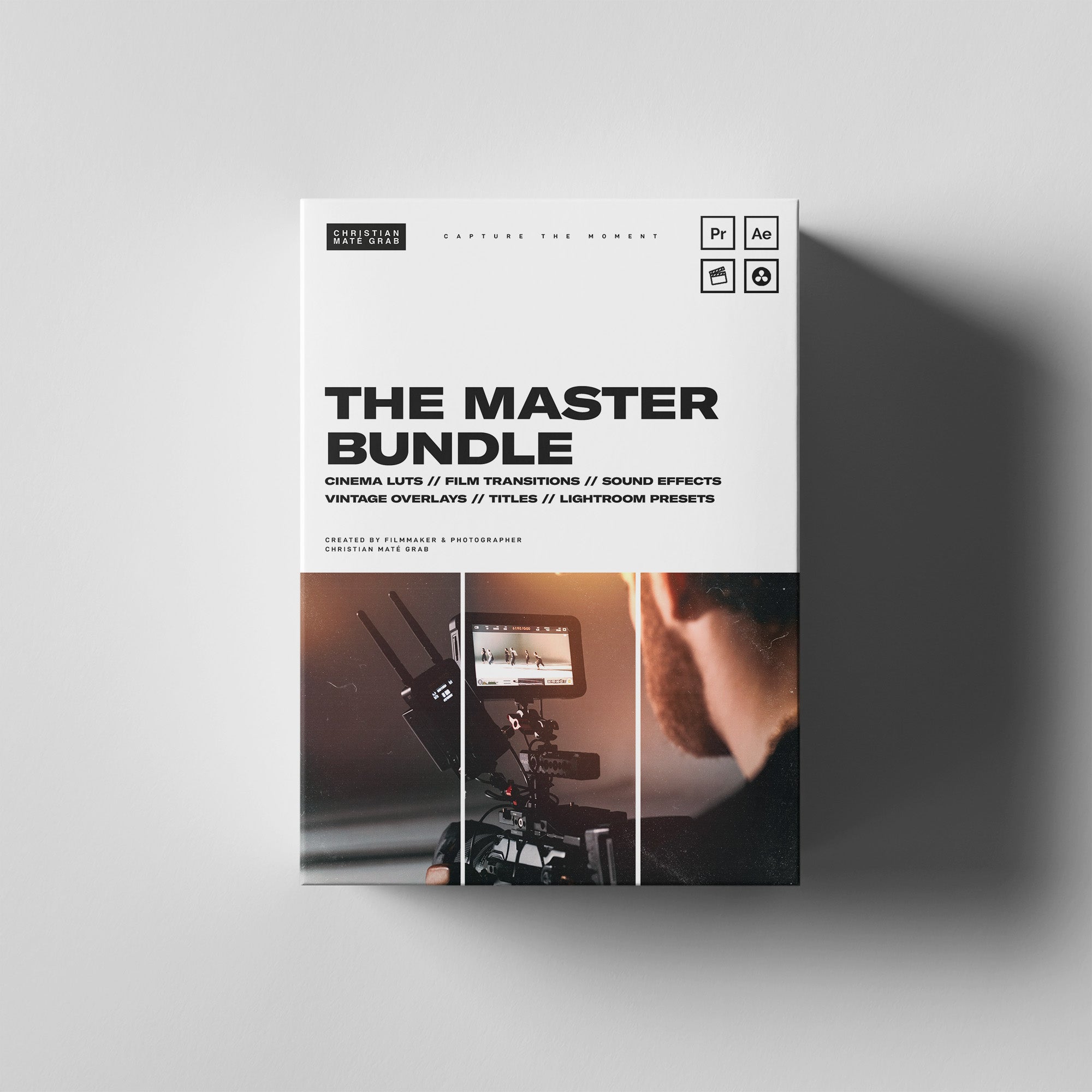
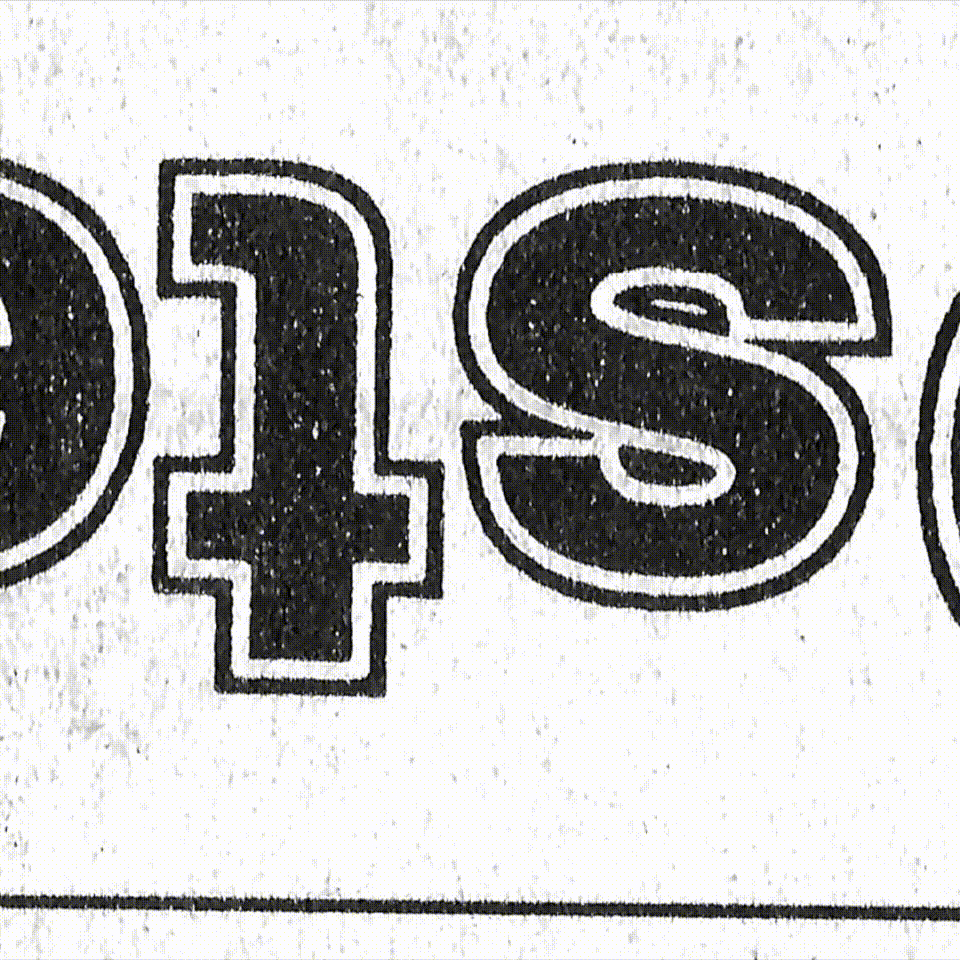
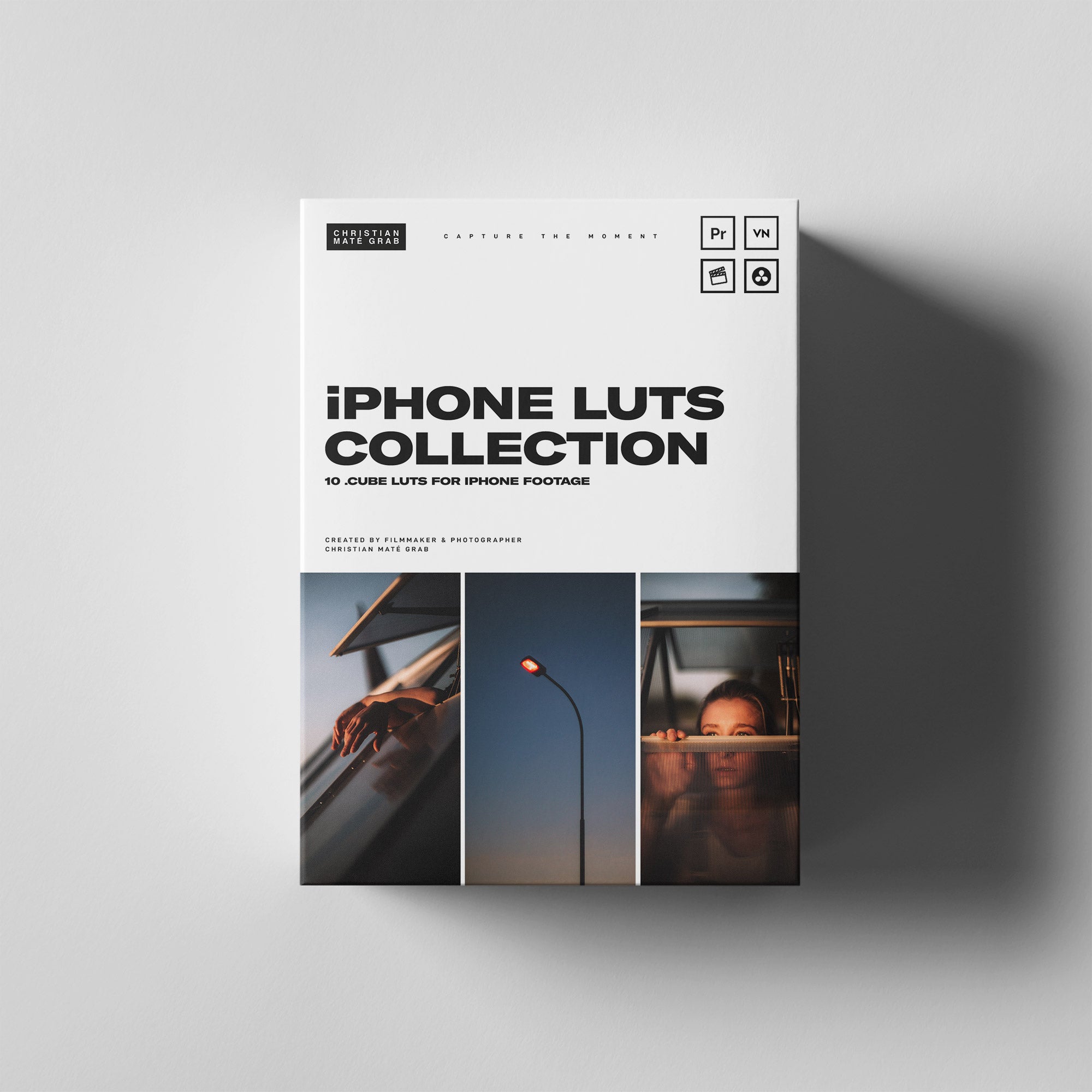

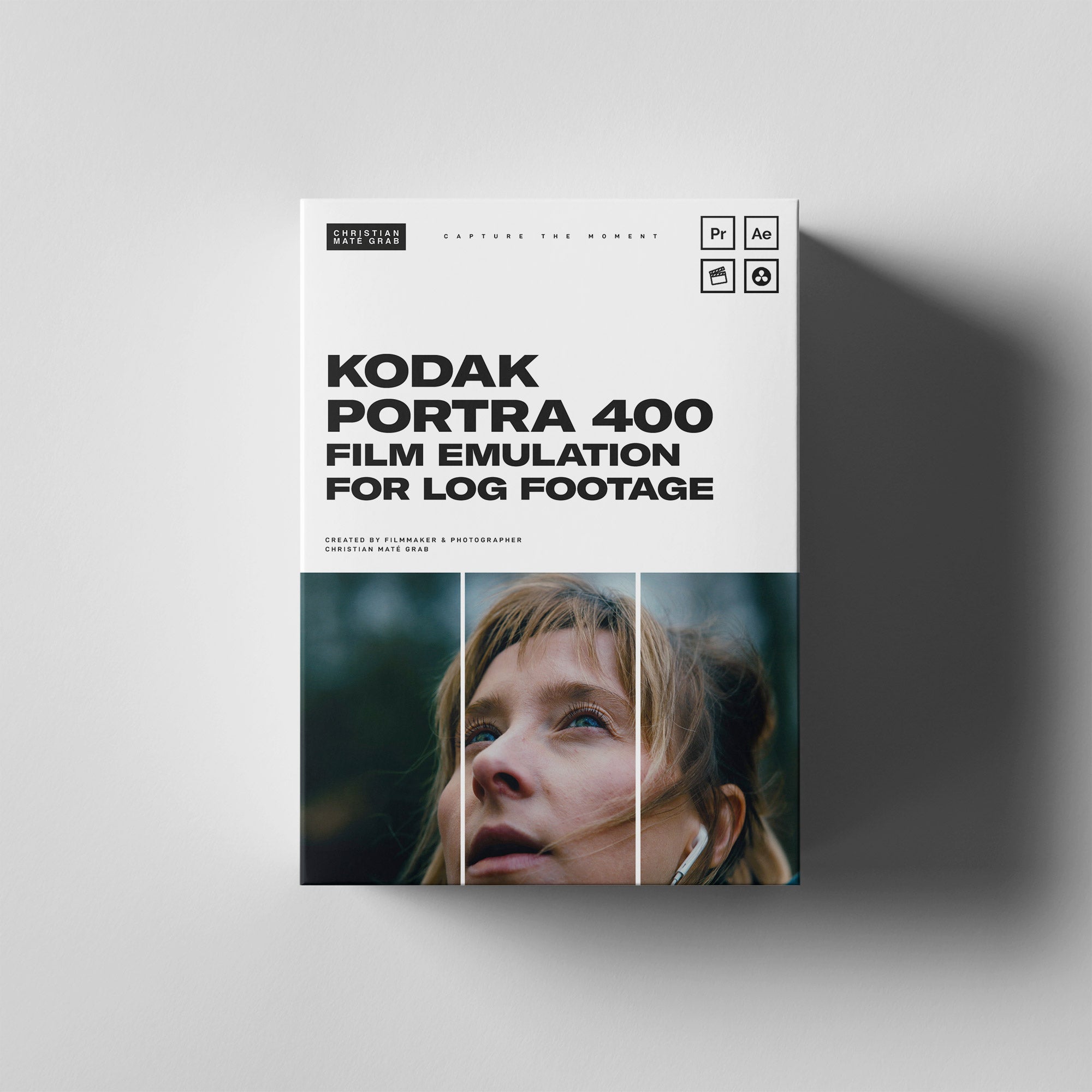

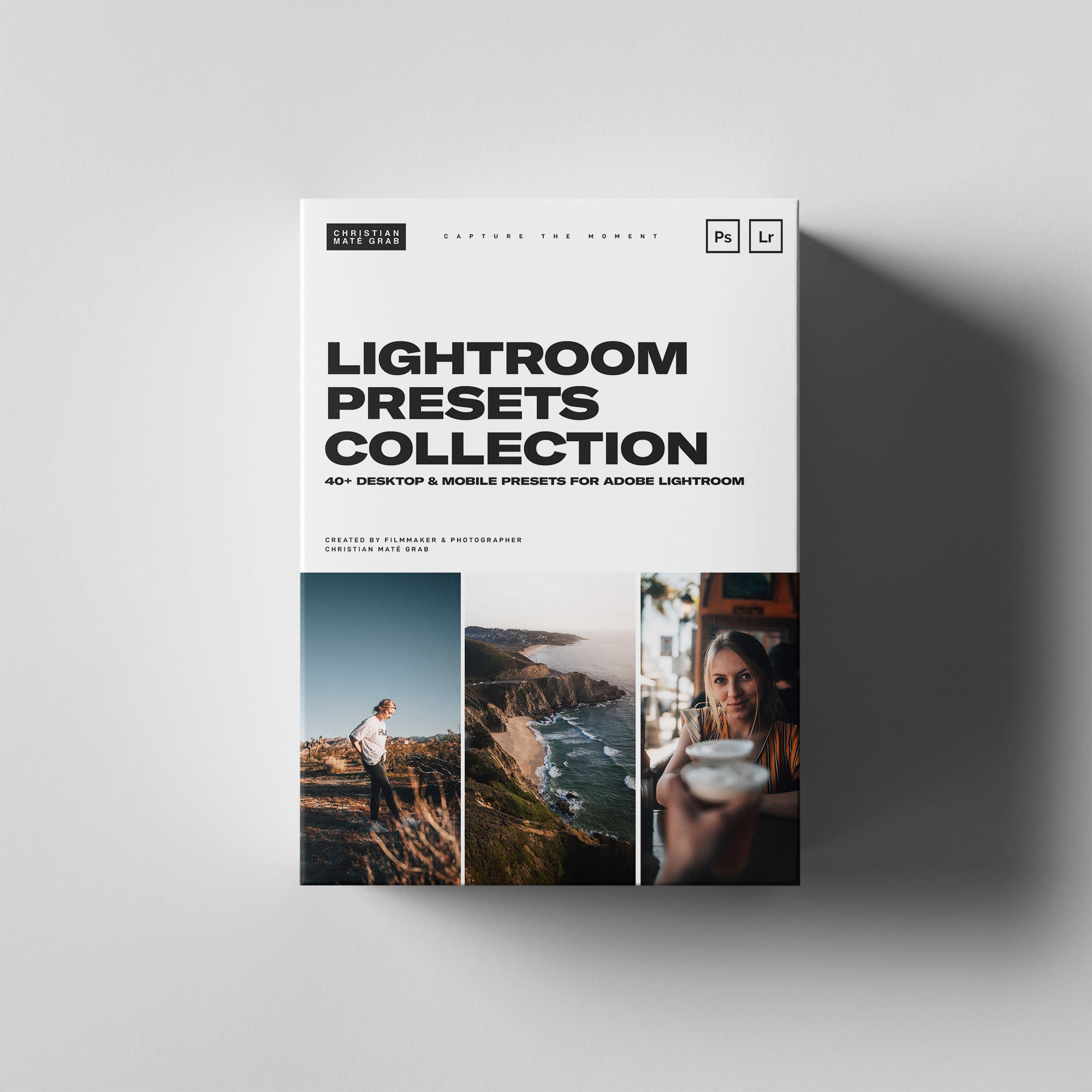

Leave a comment
This site is protected by reCAPTCHA and the Google Privacy Policy and Terms of Service apply.